Products
Support
Black Friday Sale - Save 20% on Beam and Videosync - Lasts until December 7
Videosync enables you to treat video as audio inside Ableton Live. Bring your visuals to life with Warp Markers, Racks, Macros, Simpler, Automation, Modulation, and much more.
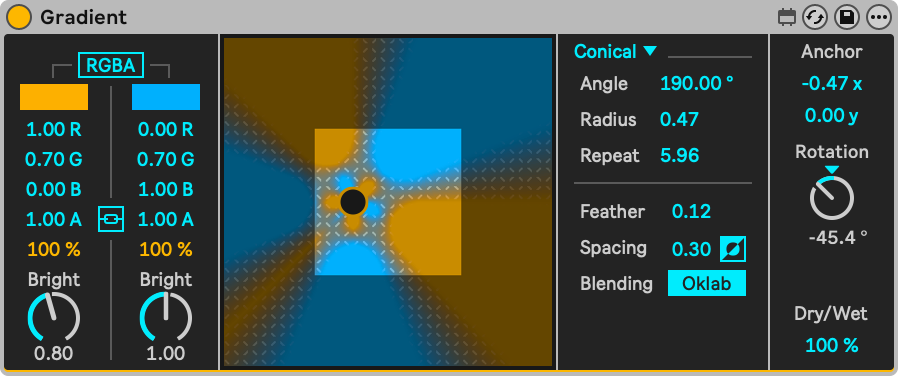
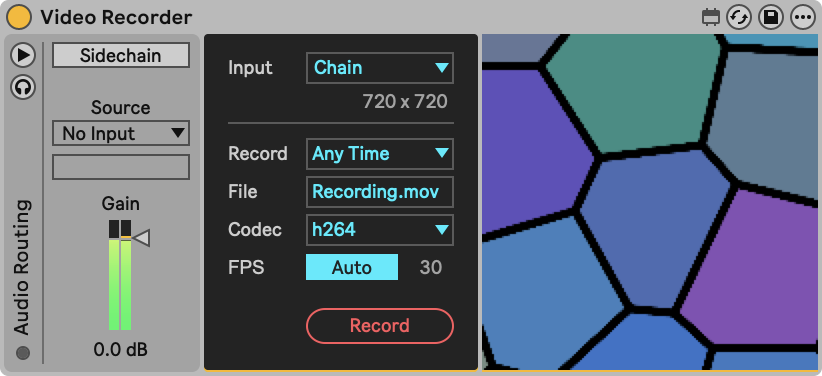
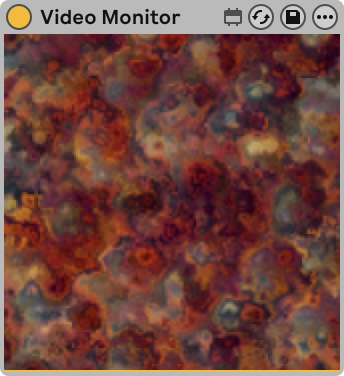


Create monochromatic and duochromatic gradients. Use Feather to go from a smooth gradient to two solid colors, while Spacing sets the distance between the two color planes.
Use Live’s musical timeline to craft audiovisual compositions. Blend audiovisual tracks, program visual instruments on the note grid and script video effects with automation.
All the tricks in Live’s Session View now apply to video as well, enabling flexibility while performing live, including Follow Actions, Group Tracks, Routings, and more.
Videosync’s instruments generate content intended as a source for mixing, blending, keying or displacement. Simpler rhythmically triggers your video content, and the External In instrument fetches input from Syphon or any external video source.




With an ever-growing selection of visual effects, Videosync enables full control over your performance. Mapping and automating combinations of effects leads to surprisingly complex patterns and shapes, providing the visual freedom of expression you need to match all creative facets of your audio.











Effortlessly browse ISF shaders to generate or manipulate visuals. Comes with a curated library of over 200 shaders, as well the ability to open any shader in an external text editor. Saving changes in the text editor are immediately reflected in Videosync.
The Plugin Software Development Kit allows you to build your own image effects and generators with an interface in Max For Live, an engine in GL Shader Language (GLSL), following the Interactive Shader Format (ISF) standard.
Use Live’s Return & Master channels as Spout or Syphon outputs, allowing up to 13 channels of video output into other applications.
Increase redundancy and spread workload in your live shows by running Videosync on a separate computer.
Support for all standard video formats, as well as HAP*.
* The HAP codec is supported on macOS only.
Educational discounts available. Click here for more information
Purchase Beam for Live and Videosync together and receive a discount of 10%
Buy the bundle